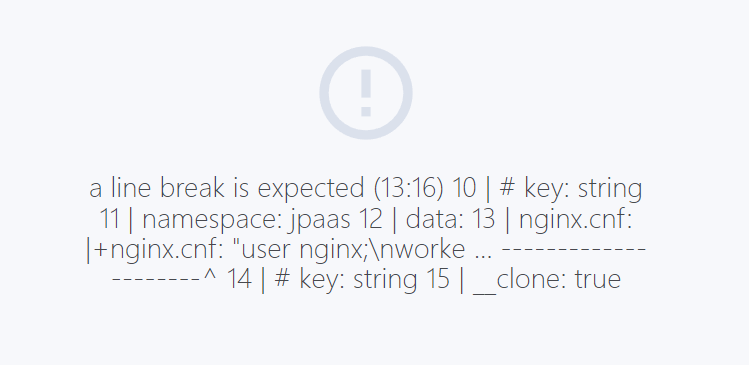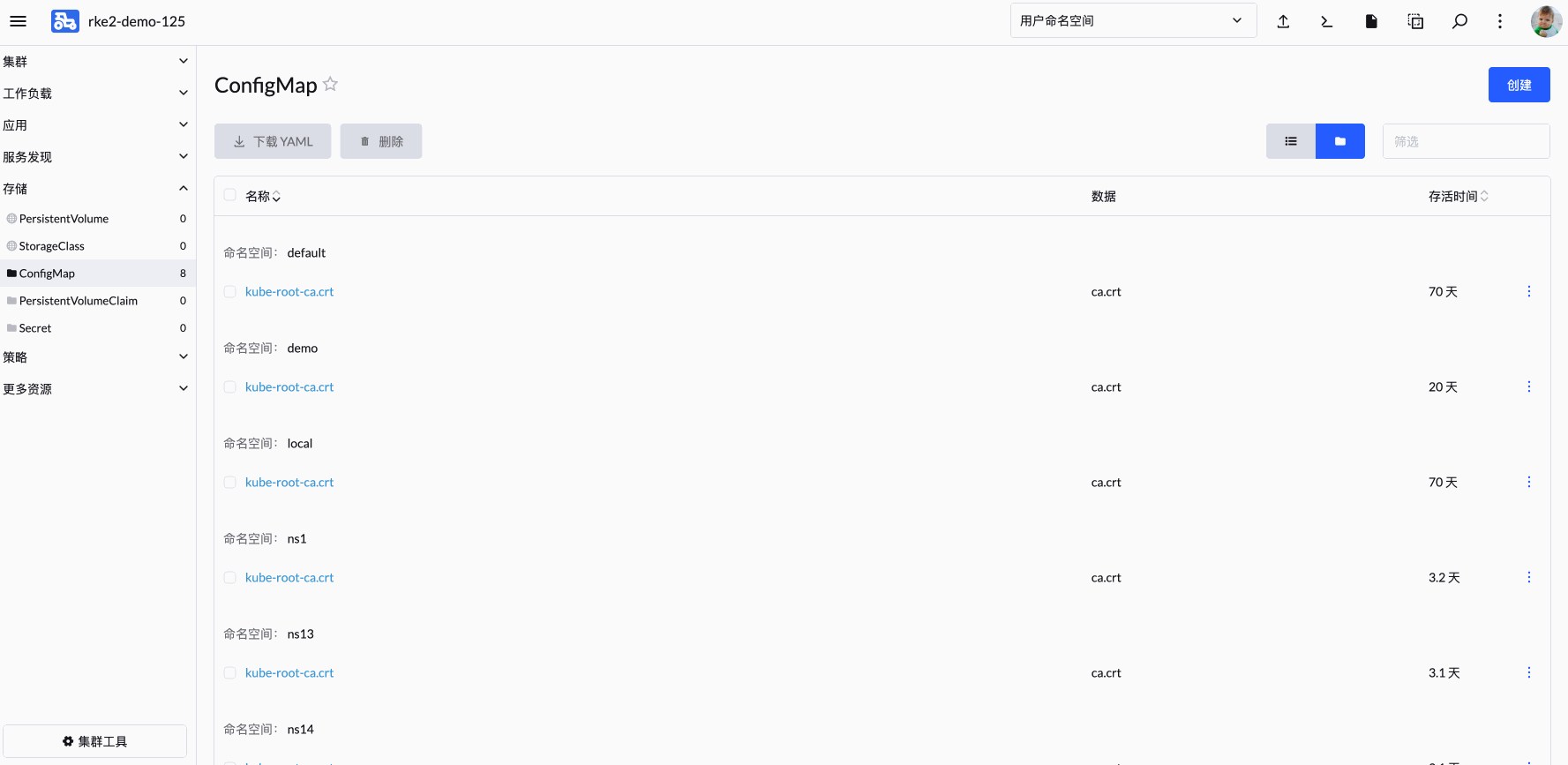环境信息:
RKE2 版本:
1.26
节点 CPU 架构,操作系统和版本:
X86
集群配置:
问题描述:
user nginx;
worker_processes 1;
error_log /var/log/nginx/error.log warn;
pid /var/run/nginx.pid;
events {
worker_connections 2048;
use epoll;
multi_accept on;
}
http {
include mime.types;
default_type application/octet-stream;
log_format main '{"@timestamp":"$time_iso8601",'
'"host":"$server_addr",'
'"clientip":"$remote_addr",'
'"size":$body_bytes_sent,'
'"responsetime":$request_time,'
'"upstreamtime":"$upstream_response_time",'
'"upstreamhost":"$upstream_addr",'
'"http_host":"$host",'
'"url":"$uri",'
'"domain":"$host",'
'"xff":"$http_x_forwarded_for",'
'"referer":"$http_referer",'
'"agent":"$http_user_agent",'
'"status":"$status"
}';
access_log /var/log/nginx/access.log main;
sendfile on;
server_tokens off;
tcp_nopush on;
tcp_nodelay on;
keepalive_timeout 120s;
client_max_body_size 4096M;
client_body_buffer_size 4096M;
###################这里是gzip压缩############################
#开启gzip压缩功能
gzip on;
#设置允许压缩的页面最小字节数; 这里表示如果文件小于10个字节,就不用压缩,因为没有意义,本来就很小.
gzip_min_length 10k;
#设置压缩缓冲区大小,此处设置为4个16K内存作为压缩结果流缓存
gzip_buffers 4 16k;
#压缩版本
gzip_http_version 1.1;
#设置压缩比率,最小为1,处理速度快,传输速度慢;9为最大压缩比,处理速度慢,传输速度快
gzip_comp_level 6;
#制定压缩的类型,线上配置时尽可能配置多的压缩类型!
gzip_types text/plain application/x-javascript text/css application/xml text/javascript application/x-httpd-php application/javascript application/json;
#配置禁用gzip条件,支持正则。此处表示ie6及以下不启用gzip(因为ie低版本不支持)
gzip_disable "MSIE [1-6]\.";
#选择支持vary header;改选项可以让前端的缓存服务器缓存经过gzip压缩的页面; 这个可以不写,表示在传送数据时,给客户端说明我使用了gzip压缩
gzip_vary on;
##############################################################
server {
listen 80;
server_name localhost;
location ~ ^/([^/]+)(.*)$ {
root /usr/share/nginx/html;
index index.html index.htm;
try_files $2 /index.html last;
add_header 'Access-Control-Allow-Origin' '*';
add_header 'Access-Control-Allow-Credentials' 'true';
add_header Pragma no-cache;
}
}
}
将上面这段nginx的配置文件直接复制到configmap里
实际结果: