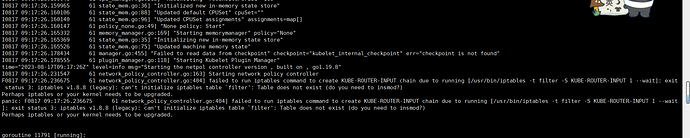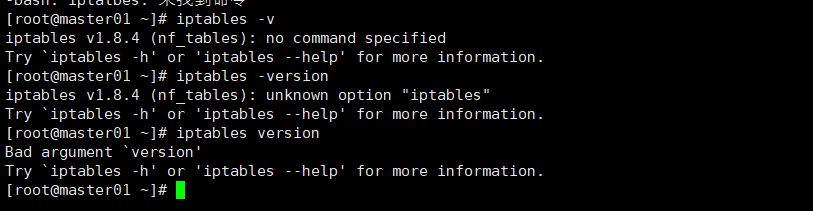Rancher Server 设置
- Rancher 版本:2.7.5
- 安装选项 (Docker install/Helm Chart):
- 如果是 Helm Chart 安装,需要提供 Local 集群的类型(RKE1, RKE2, k3s, EKS, 等)和版本:
- 在线或离线部署:在线
下游集群信息
- Kubernetes 版本: 无
- Cluster Type (Local/Downstream): 无
- 如果 Downstream,是什么类型的集群?(自定义/导入或为托管 等):
用户信息
- 登录用户的角色是什么? (管理员/集群所有者/集群成员/项目所有者/项目成员/自定义):管理员
- 如果自定义,自定义权限集:
**主机操作系统:bclinux
**问题描述:命令docker run -d --privileged -p 8081:80 -p 445:443 -v /opt/data/rancher_data:/var/lib/rancher --restart=always --name rancher-2-7-5 rancher/rancher:v2.7.5
安装时服务总是重启,帮忙看下怎么处理,机器是干净版的,没有安装过任何东西
**重现步骤:无
**结果:异常重启
**预期结果:异常重启
**截图:
其他上下文信息:
日志
2023/08/17 07:56:55 [INFO] Rancher version v2.7.5 (eef55334b) is starting
2023/08/17 07:56:55 [INFO] Rancher arguments {ACMEDomains:[] AddLocal:true Embedded:false BindHost: HTTPListenPort:80 HTTPSListenPort:443 K8sMode:auto Debug:false Trace:false NoCACerts:false AuditLogPath:/var/log/auditlog/rancher-api-audit.log AuditLogMaxage:10 AuditLogMaxsize:100 AuditLogMaxbackup:10 AuditLevel:0 Features: ClusterRegistry:}
2023/08/17 07:56:55 [INFO] Listening on /tmp/log.sock
2023/08/17 07:56:55 [INFO] Waiting for server to become available: Get "https://127.0.0.1:6444/version?timeout=15m0s": dial tcp 127.0.0.1:6444: connect: connection refused
2023/08/17 07:56:57 [INFO] Waiting for server to become available: Get "https://127.0.0.1:6444/version?timeout=15m0s": dial tcp 127.0.0.1:6444: connect: connection refused
2023/08/17 07:56:59 [INFO] Waiting for server to become available: Get "https://127.0.0.1:6444/version?timeout=15m0s": dial tcp 127.0.0.1:6444: connect: connection refused
2023/08/17 07:57:01 [INFO] Waiting for server to become available: Get "https://127.0.0.1:6444/version?timeout=15m0s": dial tcp 127.0.0.1:6444: connect: connection refused
2023/08/17 07:57:03 [INFO] Waiting for server to become available: Get "https://127.0.0.1:6444/version?timeout=15m0s": dial tcp 127.0.0.1:6444: connect: connection refused
2023/08/17 07:57:05 [INFO] Waiting for server to become available: Get "https://127.0.0.1:6444/version?timeout=15m0s": dial tcp 127.0.0.1:6444: connect: connection refused
2023/08/17 07:57:07 [INFO] Waiting for server to become available: Get "https://127.0.0.1:6444/version?timeout=15m0s": dial tcp 127.0.0.1:6444: connect: connection refused
2023/08/17 07:57:09 [INFO] Waiting for server to become available: Get "https://127.0.0.1:6444/version?timeout=15m0s": dial tcp 127.0.0.1:6444: connect: connection refused
2023/08/17 07:57:11 [INFO] Waiting for server to become available: Get "https://127.0.0.1:6444/version?timeout=15m0s": dial tcp 127.0.0.1:6444: connect: connection refused
2023/08/17 07:57:13 [INFO] Waiting for server to become available: Get "https://127.0.0.1:6444/version?timeout=15m0s": dial tcp 127.0.0.1:6444: connect: connection refused
2023/08/17 07:57:15 [INFO] Running in single server mode, will not peer connections
2023/08/17 07:57:15 [INFO] Applying CRD features.management.cattle.io
2023/08/17 07:57:15 [INFO] Applying CRD navlinks.ui.cattle.io
2023/08/17 07:57:15 [INFO] Applying CRD podsecurityadmissionconfigurationtemplates.management.cattle.io
2023/08/17 07:57:15 [INFO] Applying CRD clusters.management.cattle.io
2023/08/17 07:57:15 [INFO] Applying CRD apiservices.management.cattle.io
2023/08/17 07:57:15 [INFO] Applying CRD clusterregistrationtokens.management.cattle.io
2023/08/17 07:57:15 [INFO] Applying CRD settings.management.cattle.io
2023/08/17 07:57:15 [INFO] Applying CRD preferences.management.cattle.io
2023/08/17 07:57:15 [INFO] Applying CRD features.management.cattle.io
2023/08/17 07:57:15 [INFO] Applying CRD clusterrepos.catalog.cattle.io
2023/08/17 07:57:15 [INFO] Applying CRD operations.catalog.cattle.io
2023/08/17 07:57:15 [FATAL] k3s exited with: exit status 2