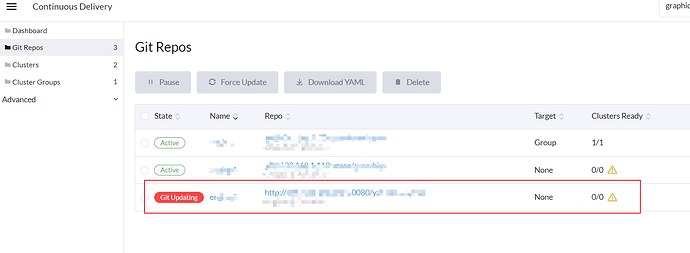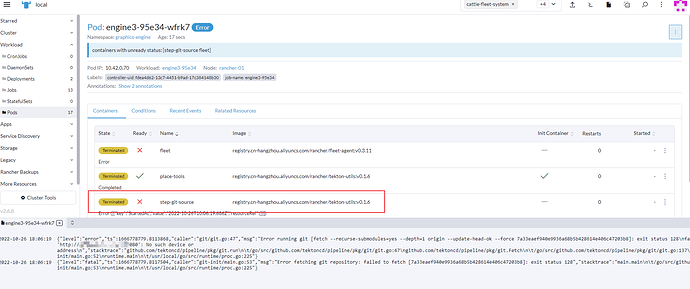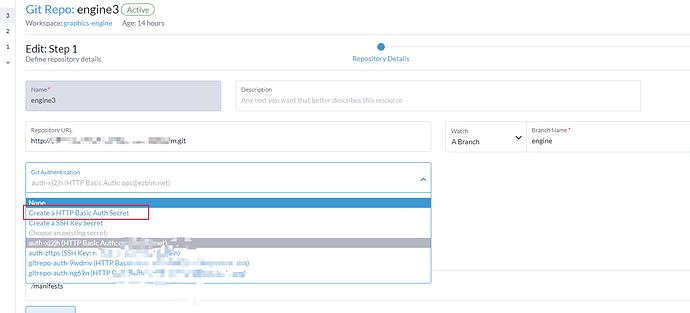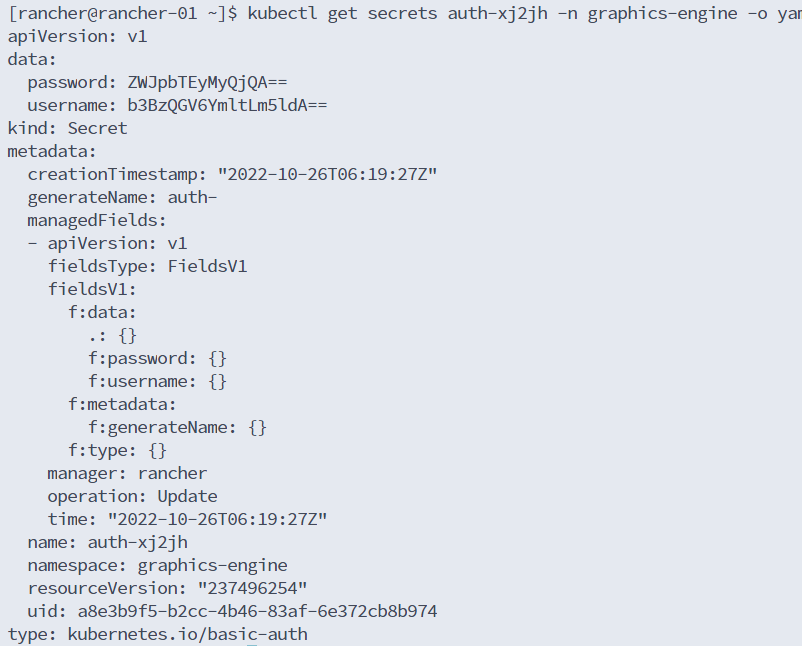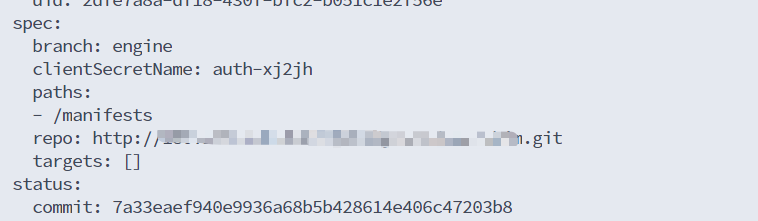Rancher Server 设置
- Rancher 版本:2.6.8
- 安装选项 (Docker install/Helm Chart): Helm Chart
- 如果是 Helm Chart 安装,需要提供 Local 集群的类型(RKE1, RKE2, k3s, EKS, 等)和版本:RKE1
- 在线或离线部署:在线
下游集群信息
- Kubernetes 版本: v1.20.15
- Cluster Type (Local/Downstream): Downstream
- 如果 Downstream,是什么类型的集群?(自定义/导入或为托管 等): 自定义
用户信息
- 登录用户的角色是什么? (管理员/集群所有者/集群成员/项目所有者/项目成员/自定义):管理员
主机操作系统:
CentOS7.9
问题描述:
fleet(CD)私有gitlab 配置git repo报错,gitlab地址使用的http://IP:20080格式,git repo总是处于git Updating状态
local集群中相关job 报错如下图:
could not read Username for ‘http://x.x.x.x:20080’: No such device or address
这是bug吗?
重现步骤:
同上
结果:
预期结果:
git repo 正常使用私有gitlab http url和basic auth;目前git repo 配置使用ssh和密钥方式是完全正常的。
截图:
其他上下文信息:
日志
{"level":"error","ts":1666778779.8113868,"caller":"git/git.go:47","msg":"Error running git [fetch --recurse-submodules=yes --depth=1 origin --update-head-ok --force 7a33eaef940e9936a68b5b428614e406c47203b8]: exit status 128\nfatal: could not read Username for 'http://x.x.x.x:20080': No such device or address\n","stacktrace":"github.com/tektoncd/pipeline/pkg/git.run\n\t/go/src/github.com/tektoncd/pipeline/pkg/git/git.go:47\ngithub.com/tektoncd/pipeline/pkg/git.Fetch\n\t/go/src/github.com/tektoncd/pipeline/pkg/git/git.go:137\nmain.main\n\t/go/src/github.com/tektoncd/pipeline/cmd/git-init/main.go:52\nruntime.main\n\t/usr/local/go/src/runtime/proc.go:225"}
{"level":"fatal","ts":1666778779.8117504,"caller":"git-init/main.go:53","msg":"Error fetching git repository: failed to fetch [7a33eaef940e9936a68b5b428614e406c47203b8]: exit status 128","stacktrace":"main.main\n\t/go/src/github.com/tektoncd/pipeline/cmd/git-init/main.go:53\nruntime.main\n\t/usr/local/go/src/runtime/proc.go:225"}