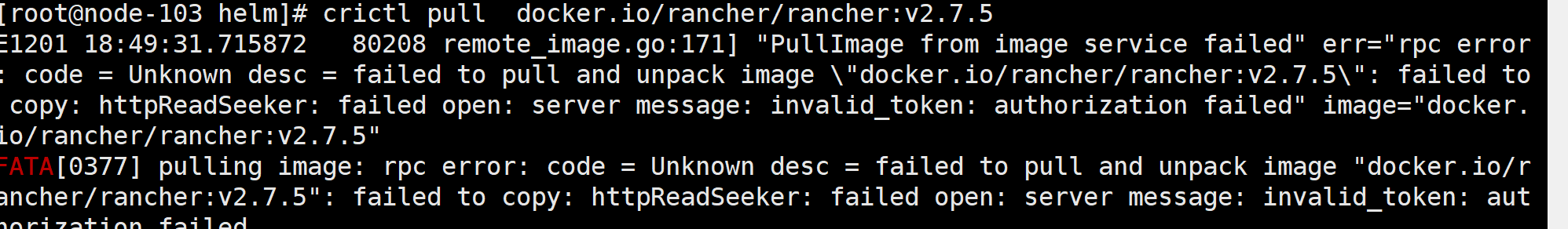我现在遇到的问题类似rancher 2.7.3,rke2 部署的,但是containerd不能从http的harbor拉取镜像,总是走443.很头疼
上面例子写的明白明白了
http只能用80端口,然后进行一次mirror,以前很丝滑的,现在不知道是为了安全哈是啥,难度高了
使用非80端口的非安全私有镜像仓库,mirror 中 Registry Hostname 不配置端口号,具体的端口号在endpoint url中指定,例如设置/etc/rancher/rke2/registries.yaml
mirrors:
192.168.1.10:
endpoint:
- "http://192.168.1.10:8080"
configs:
"192.168.1.10:8080":
auth:
username: "admin"
password: "xxxxxxx"
PS: 这里需要注意,如果镜像仓库需要配置认证信息,configs中的Registry Hostname 要与endpoint url 保持一致
配置完成后,system default registry url要指向mirror 中 Registry Hostname值,例如在 /etc/rancher/rke2/config.yaml 中配置
system-default-registry: "192.168.1.10"
1 个赞
能留个QQ吗,我快被RE2干蒙了
mirrors:
#docker.io:
192.168.177.130:8080:
endpoint:
- "http://192.168.177.130:8080"
configs:
"192.168.177.130:8080":
auth:
username: admin
password: Harborx
tls:
insecure_skip_verify: true
大佬,这个是哪里配置的,我这个 2.8.5 版本,run 起来后,也是去 https 找
Failed to pull image “harbor01.io:8083/rancher/shell:v0.1.24”: failed to pull and unpack image “harbor01.io:8083/rancher/shell:v0.1.24”: failed to resolve reference “harbor01.io:8083/rancher/shell:v0.1.24”: failed to do request: Head “https://harbor01.io:8083/v2/rancher/shell/manifests/v0.1.24”: dial tcp: lookup harbor01.io: no such host