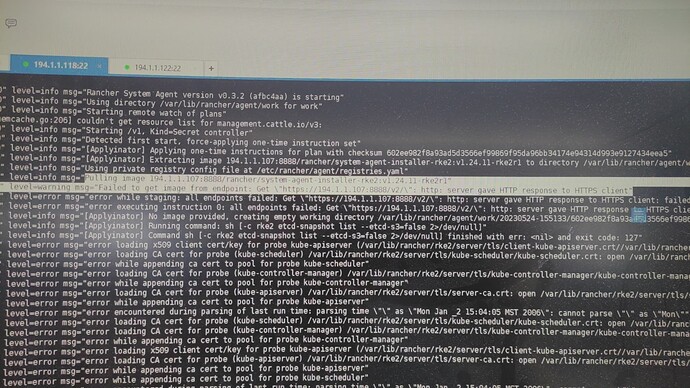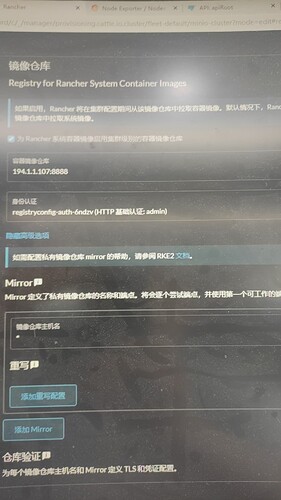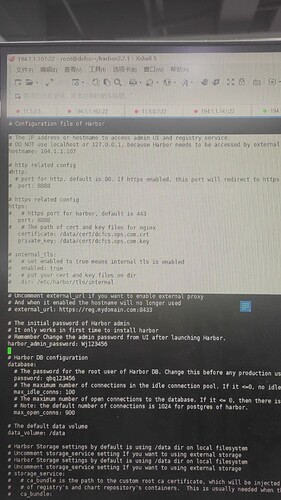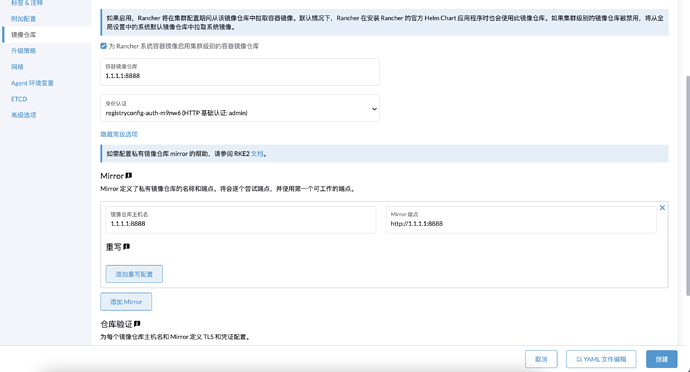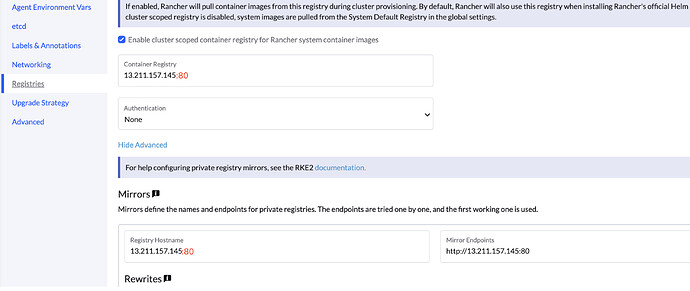Rancher Server 设置
Rancher 版本:2.7.3
安装选项 (Docker install/Helm Chart):
如果是 Helm Chart 安装,需要提供 Local 集群的类型(RKE1, RKE2, k3s, EKS, 等)和版本:
在线或离线部署:
下游集群信息
Kubernetes 版本: 1.24.11
Cluster Type (Local/Downstream):
如果 Downstream,是什么类型的集群?(自定义/导入或为托管 等):
用户信息
登录用户的角色是什么? (管理员/集群所有者/集群成员/项目所有者/项目成员/自定义):
主机操作系统:
问题描述: 重现步骤: 结果:
下载镜像还是跳到了https,没有使用http下载。
预期结果:
正常注册
截图:
其他上下文信息:
日志
ksd
2023 年5 月 24 日 10:08
2
关于镜像仓库配置的截图,你可以把完整的配置截图发过来
记得之前没有这么复杂啊,现在怎么越来越复杂了,不好用了。
ksd
2023 年5 月 25 日 02:02
4
如果我没看错的话,你这个 harbor 是禁用了 http,并且启用了 https 啊
我看之前的文章说使用rancher自定义安装集群的时候必须使用https,我之前就是http但是每次cattle-system-agent拉取镜像的时候都是跳到https,哎。。。太复杂了
上面用的就是http,但是报错。所有开启了https,但是还是不行
ksd
2023 年5 月 25 日 02:34
7
如果你要在创建下游集群的时候使用 http 的 harbor,你可以按照如下的方式去配置:
ksd
2023 年5 月 25 日 02:39
8
你感觉现在比以前负责,是因为你以前创建的是 rke 集群,现在创建的是 rke2 集群,这俩配置方式是不一样的
kinbod
2023 年5 月 25 日 03:28
10
May 25 11:28:48 k8stest-10.novalocal rancher-system-agent[4918]: time=“2023-05-25T11:28:48+08:00” level=warning msg=“Failed to get image from endpoint: Get “https://194.1.1.107:8888/service/token?scope=repository%3Arancher%2Fsystem-agent-installer-rke2%3Apull&service=harbor-registry ”: http: server gave HTTP response to HTTPS client”
May 25 11:28:48 k8stest-10.novalocal rancher-system-agent[4918]: time=“2023-05-25T11:28:48+08:00” level=warning msg=“Failed to get image from endpoint: Get “https://194.1.1.107:8888/v2/ ”: http: server gave HTTP response to HTTPS client”
May 25 11:28:48 k8stest-10.novalocal rancher-system-agent[4918]: time=“2023-05-25T11:28:48+08:00” level=error msg=“error while staging: all endpoints failed: Get “https://194.1.1.107:8888/service/token?scope=repository%3Arancher%2Fsystem-agent-installer-rke2%3Apull&service=harbor-registry ”: http: server gave HTTP response to HTTPS client; Get “https://194.1.1.107:8888/v2/ ”: http: server gave HTTP response to HTTPS client: failed to get image 194.1.1.107:8888/rancher/system-agent-installer-rke2:v1.25.7-rke2r1”
May 25 11:28:48 k8stest-10.novalocal rancher-system-agent[4918]: time=“2023-05-25T11:28:48+08:00” level=error msg=“error executing instruction 0: all endpoints failed: Get “https://194.1.1.107:8888/service/token?scope=repository%3Arancher%2Fsystem-agent-installer-rke2%3Apull&service=harbor-registry ”: http: server gave HTTP response to HTTPS client; Get “https://194.1.1.107:8888/v2/ ”: http: server gave HTTP response to HTTPS client: failed to get image 194.1.1.107:8888/rancher/system-agent-installer-rke2:v1.25.7-rke2r1”
May 25 11:28:48 k8stest-10.novalocal rancher-system-agent[4918]: time=“2023-05-25T11:28:48+08:00” level=error msg=“error encountered during parsing of last run time: parsing time “” as “Mon Jan _2 15:04:05 MST 2006”: cannot parse “” as “Mon””
May 25 11:28:48 k8stest-10.novalocal rancher-system-agent[4918]: time=“2023-05-25T11:28:48+08:00” level=info msg="[Applyinator] No image provided, creating empty working directory /var/lib/rancher/agent/work/20230525-112848/6db820479a9f44aa4371f932dd5c7f95719abd0cb2fc6da8a72fc9d9aaea10f0_0"
还是报错 http: server gave HTTP response to HTTPS client
ksd
2023 年5 月 25 日 05:57
11
你到 rke2 节点上执行:
cat /etc/rancher/rke2/registries.yaml | jq .
cat /etc/rancher/rke2/config.yaml.d/50-rancher.yaml
这样能查看到最终落实到 rke2 中的 配置
在 rancher ui 通过 yaml 编辑集群,然后提供关于 容器镜像仓库的配置信息
kinbod
2023 年5 月 25 日 06:22
12
1.root@k8stest-10 ~]# cat /etc/rancher/rke2/registries.yamlhttp://194.1.1.107:8888 ”]}}}[root@k8stest-10 ~]#cattle.io/os=linux ”,rke.cattle.io/machine=5e17205d-2638-4f38-8c84-edcd3cd2cae5 ”node-role.kubernetes.io/control-plane:NoSchedule ”,node-role.kubernetes.io/etcd:NoExecute ”
2.apiVersion: provisioning.cattle.io/v1 field.cattle.io/creatorId: user-n29vwfield.cattle.io/description: mcwrangler.cattle.io/cloud-config-secret-remover wrangler.cattle.io/provisioning-cluster-remove wrangler.cattle.io/rke-cluster-remove provisioning.cattle.io/v1 wrangler.cattle.io/cloud-config-secret-remover ”: {}provisioning.cattle.io/v1 wrangler.cattle.io/provisioning-cluster-remove ”: {}wrangler.cattle.io/rke-cluster-remove ”: {}provisioning.cattle.io/v1 http://194.1.1.107:8888
ksd
2023 年5 月 25 日 06:46
13
看你的配置真是一点问题都没有,你确定你是在修改了集群配置之后,重新 执行的 注册节点的命令?
kinbod
2023 年5 月 25 日 06:49
14
是的,以前很丝滑,2.2的版本好像,最近想再试试,结果一步一个坑。docker24.0.1单机安装rancher:v2.6.12也是不行 Get “https://127.0.0.1:6444/version?timeout=15m0s ”: dial tcp 127.0.0.1:6444: connect: connection refused,,redhat8.5
kinbod
2023 年5 月 25 日 06:51
15
INFO: Running k3s server --cluster-init --cluster-reset 2023/05/25 06:25:37 [INFO] Rancher version v2.6.12 (4e6a3cbed) is starting 2023/05/25 06:25:37 [INFO] Rancher arguments {ACMEDomains:[] AddLocal:true Embedded:false BindHost: HTTPListenPort:80 HTTPSListenPort:443 K8sMode:auto Debug:false Trace:false NoCACerts:false AuditLogPath:/var/log/auditlog/rancher-api-audit.log AuditLogMaxage:10 AuditLogMaxsize:100 AuditLogMaxbackup:10 AuditLevel:0 Features: ClusterRegistry:} 2023/05/25 06:25:37 [INFO] Listening on /tmp/log.sock 2023/05/25 06:25:37 [INFO] Waiting for server to become available: Get "https://127.0.0.1:6444/version?timeout=15m0s": dial tcp 127.0.0.1:6444: connect: connection refused 2023/05/25 06:25:39 [INFO] Waiting for server to become available: Get "https://127.0.0.1:6444/version?timeout=15m0s": dial tcp 127.0.0.1:6444: connect: connection refused 2023/05/25 06:25:41 [INFO] Waiting for server to become available: Get "https://127.0.0.1:6444/version?timeout=15m0s": dial tcp 127.0.0.1:6444: connect: connection refused 2023/05/25 06:25:43 [INFO] Waiting for server to become available: Get "https://127.0.0.1:6444/version?timeout=15m0s": dial tcp 127.0.0.1:6444: connect: connection refused 2023/05/25 06:25:45 [INFO] Waiting for server to become available: Get "https://127.0.0.1:6444/version?timeout=15m0s": dial tcp 127.0.0.1:6444: connect: connection refused 2023/05/25 06:25:47 [INFO] Waiting for server to become available: Get "https://127.0.0.1:6444/version?timeout=15m0s": dial tcp 127.0.0.1:6444: connect: connection refused 2023/05/25 06:25:49 [INFO] Waiting for server to become available: Get "https://127.0.0.1:6444/version?timeout=15m0s": dial tcp 127.0.0.1:6444: connect: connection refused 2023/05/25 06:25:51 [INFO] Waiting for server to become available: Get "https://127.0.0.1:6444/version?timeout=15m0s": dial tcp 127.0.0.1:6444: connect: connection refused 2023/05/25 06:25:58 [FATAL] k3s exited with: exit status 2
ksd
2023 年5 月 25 日 06:55
16
哎,你这是另外的问题,没必要和镜像仓库的这个问题混在一起,这不乱套了么,如果你需要,你可以重新创建一个话题
ksd
2023 年5 月 25 日 06:57
17
再给个建议,下次提交问题的时候,像日志啊,命令行或者输出啊,最好用 markdown 语法,论坛是支持 markdown 语法的,方便别人的同时也在方便自己。
1 个赞