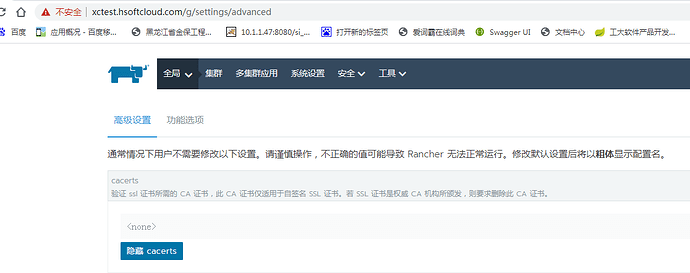**RKE 版本:1.2.23
**Docker 版本: (docker version,docker info)20.10.24
**操作系统和内核: (cat /etc/os-release, uname -r)
NAME=“Kylin Linux Advanced Server”
VERSION=“V10 (Halberd)”
ID=“kylin”
VERSION_ID=“V10”
PRETTY_NAME=“Kylin Linux Advanced Server V10 (Halberd)”
ANSI_COLOR=“0;31”
4.19.90-89.11.v2401.ky10.aarch64
rancher版本2.5.17
cluster.yml 文件:
If you intended to deploy Kubernetes in an air-gapped environment,
please consult the documentation on how to configure custom RKE images.
nodes:
- address: 10.64.255.25
port: “22”
internal_address: “”
role:- controlplane
- worker
- etcd
hostname_override: “”
user: rke
docker_socket: /var/run/docker.sock
ssh_key: “”
ssh_key_path: ~/.ssh/id_rsa
ssh_cert: “”
ssh_cert_path: “”
labels: {}
taints:
services:
etcd:
image: “”
extra_args: {}
extra_args_array: {}
extra_binds:
extra_env:
win_extra_args: {}
win_extra_args_array: {}
win_extra_binds:
win_extra_env:
external_urls:
ca_cert: “”
cert: “”
key: “”
path: “”
uid: 0
gid: 0
snapshot: null
retention: “”
creation: “”
backup_config: null
kube-api:
image: “”
extra_args: {}
extra_args_array: {}
extra_binds:
extra_env:
win_extra_args: {}
win_extra_args_array: {}
win_extra_binds:
win_extra_env:
service_cluster_ip_range: 10.43.0.0/16
service_node_port_range: “”
pod_security_policy: false
pod_security_configuration: “”
always_pull_images: false
secrets_encryption_config: null
audit_log: null
admission_configuration: null
event_rate_limit: null
kube-controller:
image: “”
extra_args: {}
extra_args_array: {}
extra_binds:
extra_env:
win_extra_args: {}
win_extra_args_array: {}
win_extra_binds:
win_extra_env:
cluster_cidr: 10.42.0.0/16
service_cluster_ip_range: 10.43.0.0/16
scheduler:
image: “”
extra_args: {}
extra_args_array: {}
extra_binds:
extra_env:
win_extra_args: {}
win_extra_args_array: {}
win_extra_binds:
win_extra_env:
kubelet:
image: “”
extra_args: {}
extra_args_array: {}
extra_binds:
extra_env:
win_extra_args: {}
win_extra_args_array: {}
win_extra_binds:
win_extra_env:
cluster_domain: test.hsoftcloud.com
infra_container_image: “”
cluster_dns_server: 10.43.0.10
fail_swap_on: false
generate_serving_certificate: false
kubeproxy:
image: “”
extra_args: {}
extra_args_array: {}
extra_binds:
extra_env:
win_extra_args: {}
win_extra_args_array: {}
win_extra_binds:
win_extra_env:
network:
plugin: canal
options: {}
mtu: 0
node_selector: {}
update_strategy: null
tolerations:
authentication:
strategy: x509
sans:
webhook: null
addons: “”
addons_include:
system_images:
etcd: rancher/mirrored-coreos-etcd:v3.5.10
alpine: rancher/rke-tools:v0.1.96
nginx_proxy: rancher/rke-tools:v0.1.96
cert_downloader: rancher/rke-tools:v0.1.96
kubernetes_services_sidecar: rancher/rke-tools:v0.1.96
kubedns: rancher/mirrored-k8s-dns-kube-dns:1.22.28
dnsmasq: rancher/mirrored-k8s-dns-dnsmasq-nanny:1.22.28
kubedns_sidecar: rancher/mirrored-k8s-dns-sidecar:1.22.28
kubedns_autoscaler: rancher/mirrored-cluster-proportional-autoscaler:v1.8.9
coredns: rancher/mirrored-coredns-coredns:1.10.1
coredns_autoscaler: rancher/mirrored-cluster-proportional-autoscaler:v1.8.9
nodelocal: rancher/mirrored-k8s-dns-node-cache:1.22.28
kubernetes: rancher/hyperkube:v1.28.8-rancher1
flannel: rancher/mirrored-flannel-flannel:v0.24.2
flannel_cni: rancher/flannel-cni:v0.3.0-rancher9
calico_node: rancher/mirrored-calico-node:v3.27.0
calico_cni: rancher/calico-cni:v3.27.0-rancher1
calico_controllers: rancher/mirrored-calico-kube-controllers:v3.27.0
calico_ctl: rancher/mirrored-calico-ctl:v3.27.0
calico_flexvol: rancher/mirrored-calico-pod2daemon-flexvol:v3.27.0
canal_node: rancher/mirrored-calico-node:v3.27.0
canal_cni: rancher/calico-cni:v3.27.0-rancher1
canal_controllers: rancher/mirrored-calico-kube-controllers:v3.27.0
canal_flannel: rancher/mirrored-flannel-flannel:v0.24.2
canal_flexvol: rancher/mirrored-calico-pod2daemon-flexvol:v3.27.0
weave_node: weaveworks/weave-kube:2.8.1
weave_cni: weaveworks/weave-npc:2.8.1
pod_infra_container: rancher/mirrored-pause:3.7
ingress: rancher/nginx-ingress-controller:nginx-1.9.6-rancher1
ingress_backend: rancher/mirrored-nginx-ingress-controller-defaultbackend:1.5-rancher1
ingress_webhook: rancher/mirrored-ingress-nginx-kube-webhook-certgen:v20231226-1a7112e06
metrics_server: rancher/mirrored-metrics-server:v0.7.0
windows_pod_infra_container: rancher/mirrored-pause:3.7
aci_cni_deploy_container: noiro/cnideploy:6.0.4.1.81c2369
aci_host_container: noiro/aci-containers-host:6.0.4.1.81c2369
aci_opflex_container: noiro/opflex:6.0.4.1.81c2369
aci_mcast_container: noiro/opflex:6.0.4.1.81c2369
aci_ovs_container: noiro/openvswitch:6.0.4.1.81c2369
aci_controller_container: noiro/aci-containers-controller:6.0.4.1.81c2369
aci_gbp_server_container: “”
aci_opflex_server_container: “”
ssh_key_path: ~/.ssh/id_rsa
ssh_cert_path: “”
ssh_agent_auth: false
authorization:
mode: rbac
options: {}
ignore_docker_version: null
enable_cri_dockerd: null
kubernetes_version: “”
private_registries:
ingress:
provider: “”
options: {}
node_selector: {}
extra_args: {}
dns_policy: “”
extra_envs:
extra_volumes:
extra_volume_mounts:
update_strategy: null
http_port: 0
https_port: 0
network_mode: “”
tolerations:
default_backend: null
default_http_backend_priority_class_name: “”
nginx_ingress_controller_priority_class_name: “”
default_ingress_class: null
cluster_name: “”
cloud_provider:
name: “”
prefix_path: “”
win_prefix_path: “”
addon_job_timeout: 0
bastion_host:
address: “”
port: “”
user: “”
ssh_key: “”
ssh_key_path: “”
ssh_cert: “”
ssh_cert_path: “”
ignore_proxy_env_vars: false
monitoring:
provider: “”
options: {}
node_selector: {}
update_strategy: null
replicas: null
tolerations:
metrics_server_priority_class_name: “”
restore:
restore: false
snapshot_name: “”
rotate_encryption_key: false
dns: null
重现步骤:
./create_self-signed-cert.sh --ssl-trusted-ip=10.64.255.25 --ssl-size=2048 --ssl-date=36500 --ca-date=36500 --ssl-domain=xctest.hsoftcloud.com --ssl-trusted-domain=xctest.hsoftcloud.com
kubectl --kubeconfig ./kube_config_cluster.yml create namespace cattle-system
kubectl --kubeconfig ./kube_config_cluster.yml -n cattle-system create secret tls tls-rancher-ingress --cert=./cert/tls.crt --key=./cert/tls.key
kubectl --kubeconfig ./kube_config_cluster.yml -n cattle-system create secret generic tls-ca --from-file=cacerts.pem=./cert/cacerts.pem
kubectl --kubeconfig ./kube_config_cluster.yml -n cattle-system get secret
kubectl --kubeconfig ./kube_config_cluster.yml -n cattle-system apply -R -f /home/rke/helm/linux-arm64/rancher2.5.17
结果: