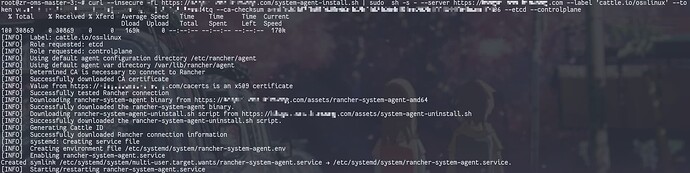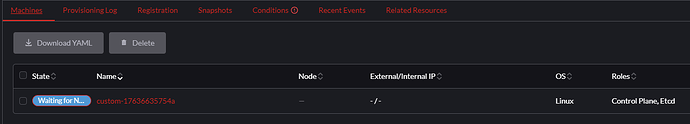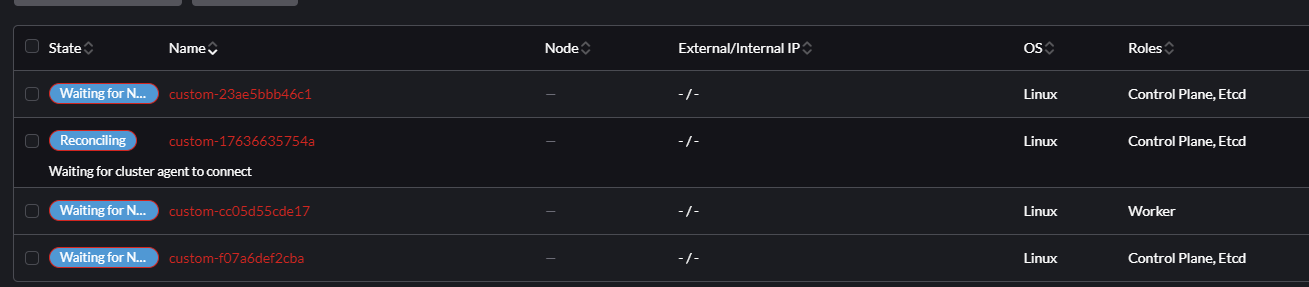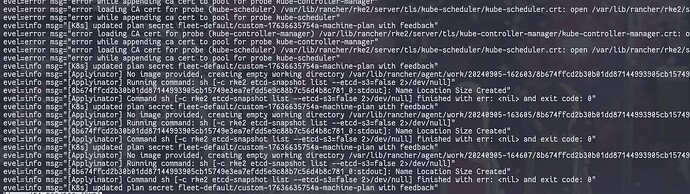环境信息:
RKE2 版本:
rke2 version v1.25.15+rke2r1
go version go1.20.7
节点 CPU 架构,操作系统和版本:
Ubuntu 22.04.4 LTS
集群配置:
问题描述:
通过Rancher UI新建集群后注册节点到新集群异常
重现步骤:
“集群管理-集群”页面点击“创建”按钮
选择“自定义”,下一个页面输入集群名称
点击“创建”
创建完成后自动跳转到新建集群的“注册”页面,勾选“ETCD”和“control Plane”以及注册命令部分的“不安全……”选项
复制curl命令粘贴到自己新准备的Ubuntu主机,登录root账户,在终端中粘贴命令并按回车执行
执行时终端输出的信息如下:
[INFO] Label: cattle.io/os=linux
[INFO] Role requested: etcd
[INFO] Role requested: controlplane
[INFO] Using default agent configuration directory /etc/rancher/agent
[INFO] Using default agent var directory /var/lib/rancher/agent
[INFO] Determined CA is necessary to connect to Rancher
[INFO] Successfully downloaded CA certificate
[ERROR] The environment variable CATTLE_CA_CHECKSUM is set but there is no CA certificate configured at https://xxx.com/cacerts