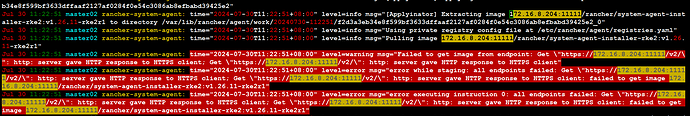Rancher Server 设置
- Rancher 版本:2.7.9
- 安装选项 (Docker install/Helm Chart): helm
- 如果是 Helm Chart 安装,需要提供 Local 集群的类型(RKE1, RKE2, k3s, EKS, 等)和版本:
- 在线或离线部署:
下游集群信息
- Kubernetes 版本:
- Cluster Type (Local/Downstream):
- 如果 Downstream,是什么类型的集群?(自定义/导入或为托管 等):
用户信息
- 登录用户的角色是什么? (管理员/集群所有者/集群成员/项目所有者/项目成员/自定义):
- 如果自定义,自定义权限集:
主机操作系统:
问题描述:
重现步骤:
结果:
预期结果:
截图:
其他上下文信息:
日志
Jul 30 11:22:51 master02 rancher-system-agent: time="2024-07-30T11:22:51+08:00" level=info msg="[Applyinator] Extracting image 172.16.8.204:11111/rancher/system-agent-installer-rke2:v1.26.11-rke2r1 to directory /var/lib/rancher/agent/work/20240730-112251/f2d3a3eb34e8f599bf3633dffaaf2127af0284f0e54c3086ab8efbabd39425e2_0"
Jul 30 11:22:51 master02 rancher-system-agent: time="2024-07-30T11:22:51+08:00" level=info msg="Using private registry config file at /etc/rancher/agent/registries.yaml"
Jul 30 11:22:51 master02 rancher-system-agent: time="2024-07-30T11:22:51+08:00" level=info msg="Pulling image 172.16.8.204:11111/rancher/system-agent-installer-rke2:v1.26.11-rke2r1"
Jul 30 11:22:51 master02 rancher-system-agent: time="2024-07-30T11:22:51+08:00" level=warning msg="Failed to get image from endpoint: Get \"https://172.16.8.204:11111/v2/\": http: server gave HTTP response to HTTPS client; Get \"https://172.16.8.204:11111/v2/\": http: server gave HTTP response to HTTPS client"
Jul 30 11:22:51 master02 rancher-system-agent: time="2024-07-30T11:22:51+08:00" level=error msg="error while staging: all endpoints failed: Get \"https://172.16.8.204:11111/v2/\": http: server gave HTTP response to HTTPS client; Get \"https://172.16.8.204:11111/v2/\": http: server gave HTTP response to HTTPS client: failed to get image 172.16.8.204:11111/rancher/system-agent-installer-rke2:v1.26.11-rke2r1"
Jul 30 11:22:51 master02 rancher-system-agent: time="2024-07-30T11:22:51+08:00" level=error msg="error executing instruction 0: all endpoints failed: Get \"https://172.16.8.204:11111/v2/\": http: server gave HTTP response to HTTPS client; Get \"https://172.16.8.204:11111/v2/\": http: server gave HTTP response to HTTPS client: failed to get image 172.16.8.204:11111/rancher/system-agent-installer-rke2:v1.26.11-rke2r1"
如果支持的话,怎么配置一下