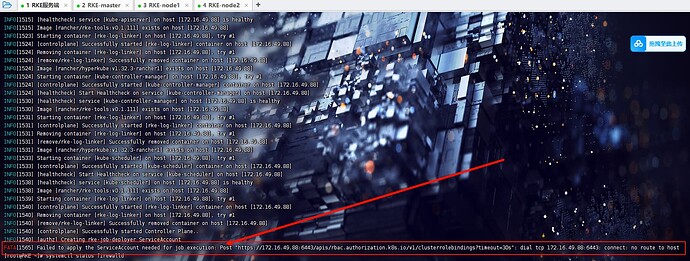RKE 版本:
rke version v1.4.2
Docker 版本: (docker version,docker info)
Client:
Version: 1.13.1
API version: 1.26
Package version: docker-1.13.1-209.git7d71120.el7.centos.x86_64
Go version: go1.10.3
Git commit: 7d71120/1.13.1
Built: Wed Mar 2 15:25:43 2022
OS/Arch: linux/amd64
Server:
Version: 1.13.1
API version: 1.26 (minimum version 1.12)
Package version: docker-1.13.1-209.git7d71120.el7.centos.x86_64
Go version: go1.10.3
Git commit: 7d71120/1.13.1
Built: Wed Mar 2 15:25:43 2022
OS/Arch: linux/amd64
Experimental: false
操作系统和内核: (cat /etc/os-release, uname -r)
CentOS Linux release 7.9.2009 (Core)
主机类型和供应商: (VirtualBox/Bare-metal/AWS/GCE/DO)
VMware
cluster.yml 文件:
nodes:
- address: 10.2.109.116
port: "22"
internal_address: ""
role:
- controlplane
- etcd
hostname_override: ""
user: rancher
docker_socket: /var/run/docker.sock
ssh_key: ""
ssh_key_path: ~/.ssh/id_rsa
ssh_cert: ""
ssh_cert_path: ""
labels: {}
taints: []
- address: 10.2.109.167
port: "22"
internal_address: ""
role:
- worker
hostname_override: ""
user: rancher
docker_socket: /var/run/docker.sock
ssh_key: ""
ssh_key_path: ~/.ssh/id_rsa
ssh_cert: ""
ssh_cert_path: ""
labels: {}
taints: []
- address: 10.2.109.133
port: "22"
internal_address: ""
role:
- worker
hostname_override: ""
user: rancher
docker_socket: /var/run/docker.sock
ssh_key: ""
ssh_key_path: ~/.ssh/id_rsa
ssh_cert: ""
ssh_cert_path: ""
labels: {}
taints: []
- address: 10.2.109.224
port: "22"
internal_address: ""
role:
- worker
- etcd
hostname_override: ""
user: rancher
docker_socket: /var/run/docker.sock
ssh_key: ""
ssh_key_path: ~/.ssh/id_rsa
ssh_cert: ""
ssh_cert_path: ""
labels: {}
taints: []
services:
etcd:
image: ""
extra_args: {}
extra_args_array: {}
extra_binds: []
extra_env: []
win_extra_args: {}
win_extra_args_array: {}
win_extra_binds: []
win_extra_env: []
external_urls: []
ca_cert: ""
cert: ""
key: ""
path: ""
uid: 0
gid: 0
snapshot: null
retention: ""
creation: ""
backup_config: null
kube-api:
image: ""
extra_args: {}
extra_args_array: {}
extra_binds: []
extra_env: []
win_extra_args: {}
win_extra_args_array: {}
win_extra_binds: []
win_extra_env: []
service_cluster_ip_range: 10.43.0.0/16
service_node_port_range: ""
pod_security_policy: false
always_pull_images: false
secrets_encryption_config: null
audit_log: null
admission_configuration: null
event_rate_limit: null
kube-controller:
image: ""
extra_args: {}
extra_args_array: {}
extra_binds: []
extra_env: []
win_extra_args: {}
win_extra_args_array: {}
win_extra_binds: []
win_extra_env: []
cluster_cidr: 10.42.0.0/16
service_cluster_ip_range: 10.43.0.0/16
scheduler:
image: ""
extra_args: {}
extra_args_array: {}
extra_binds: []
extra_env: []
win_extra_args: {}
win_extra_args_array: {}
win_extra_binds: []
win_extra_env: []
kubelet:
image: ""
extra_args: {}
extra_args_array: {}
extra_binds: []
extra_env: []
win_extra_args: {}
win_extra_args_array: {}
win_extra_binds: []
win_extra_env: []
cluster_domain: cluster.local
infra_container_image: ""
cluster_dns_server: 10.43.0.10
fail_swap_on: false
generate_serving_certificate: false
kubeproxy:
image: ""
extra_args: {}
extra_args_array: {}
extra_binds: []
extra_env: []
win_extra_args: {}
win_extra_args_array: {}
win_extra_binds: []
win_extra_env: []
network:
plugin: canal
options: {}
mtu: 0
node_selector: {}
update_strategy: null
tolerations: []
authentication:
strategy: x509
sans: []
webhook: null
addons: ""
addons_include: []
system_images:
etcd: rancher/mirrored-coreos-etcd:v3.5.4
alpine: rancher/rke-tools:v0.1.88
nginx_proxy: rancher/rke-tools:v0.1.88
cert_downloader: rancher/rke-tools:v0.1.88
kubernetes_services_sidecar: rancher/rke-tools:v0.1.88
kubedns: rancher/mirrored-k8s-dns-kube-dns:1.21.1
dnsmasq: rancher/mirrored-k8s-dns-dnsmasq-nanny:1.21.1
kubedns_sidecar: rancher/mirrored-k8s-dns-sidecar:1.21.1
kubedns_autoscaler: rancher/mirrored-cluster-proportional-autoscaler:1.8.5
coredns: rancher/mirrored-coredns-coredns:1.9.3
coredns_autoscaler: rancher/mirrored-cluster-proportional-autoscaler:1.8.5
nodelocal: rancher/mirrored-k8s-dns-node-cache:1.21.1
kubernetes: rancher/hyperkube:v1.24.9-rancher1
flannel: rancher/mirrored-coreos-flannel:v0.15.1
flannel_cni: rancher/flannel-cni:v0.3.0-rancher6
calico_node: rancher/mirrored-calico-node:v3.22.5
calico_cni: rancher/calico-cni:v3.22.5-rancher1
calico_controllers: rancher/mirrored-calico-kube-controllers:v3.22.5
calico_ctl: rancher/mirrored-calico-ctl:v3.22.5
calico_flexvol: rancher/mirrored-calico-pod2daemon-flexvol:v3.22.5
canal_node: rancher/mirrored-calico-node:v3.22.5
canal_cni: rancher/calico-cni:v3.22.5-rancher1
canal_controllers: rancher/mirrored-calico-kube-controllers:v3.22.5
canal_flannel: rancher/mirrored-flannelcni-flannel:v0.17.0
canal_flexvol: rancher/mirrored-calico-pod2daemon-flexvol:v3.22.5
weave_node: weaveworks/weave-kube:2.8.1
weave_cni: weaveworks/weave-npc:2.8.1
pod_infra_container: rancher/mirrored-pause:3.6
ingress: rancher/nginx-ingress-controller:nginx-1.2.1-rancher1
ingress_backend: rancher/mirrored-nginx-ingress-controller-defaultbackend:1.5-rancher1
ingress_webhook: rancher/mirrored-ingress-nginx-kube-webhook-certgen:v1.1.1
metrics_server: rancher/mirrored-metrics-server:v0.6.1
windows_pod_infra_container: rancher/mirrored-pause:3.6
aci_cni_deploy_container: noiro/cnideploy:5.2.3.5.1d150da
aci_host_container: noiro/aci-containers-host:5.2.3.5.1d150da
aci_opflex_container: noiro/opflex:5.2.3.5.1d150da
aci_mcast_container: noiro/opflex:5.2.3.5.1d150da
aci_ovs_container: noiro/openvswitch:5.2.3.5.1d150da
aci_controller_container: noiro/aci-containers-controller:5.2.3.5.1d150da
aci_gbp_server_container: noiro/gbp-server:5.2.3.5.1d150da
aci_opflex_server_container: noiro/opflex-server:5.2.3.5.1d150da
ssh_key_path: ~/.ssh/id_rsa
ssh_cert_path: ""
ssh_agent_auth: false
authorization:
mode: rbac
options: {}
ignore_docker_version: null
enable_cri_dockerd: null
kubernetes_version: ""
private_registries: []
ingress:
provider: ""
options: {}
node_selector: {}
extra_args: {}
dns_policy: ""
extra_envs: []
extra_volumes: []
extra_volume_mounts: []
update_strategy: null
http_port: 0
https_port: 0
network_mode: ""
tolerations: []
default_backend: null
default_http_backend_priority_class_name: ""
nginx_ingress_controller_priority_class_name: ""
default_ingress_class: null
cluster_name: ""
cloud_provider:
name: ""
prefix_path: ""
win_prefix_path: ""
addon_job_timeout: 0
bastion_host:
address: ""
port: ""
user: ""
ssh_key: ""
ssh_key_path: ""
ssh_cert: ""
ssh_cert_path: ""
ignore_proxy_env_vars: false
monitoring:
provider: ""
options: {}
node_selector: {}
update_strategy: null
replicas: null
tolerations: []
metrics_server_priority_class_name: ""
restore:
restore: false
snapshot_name: ""
rotate_encryption_key: false
dns: null
重现步骤:
rke up
结果:
INFO[0000] Running RKE version: v1.4.2
INFO[0000] Initiating Kubernetes cluster
INFO[0000] [certificates] GenerateServingCertificate is disabled, checking if there are unused kubelet certificates
INFO[0000] [certificates] Generating admin certificates and kubeconfig
INFO[0000] Successfully Deployed state file at [./cluster.rkestate]
INFO[0000] Building Kubernetes cluster
INFO[0000] [dialer] Setup tunnel for host [10.2.109.133]
INFO[0000] [dialer] Setup tunnel for host [10.2.109.224]
INFO[0000] [dialer] Setup tunnel for host [10.2.109.167]
INFO[0000] [dialer] Setup tunnel for host [10.2.109.116]
WARN[0000] Failed to set up SSH tunneling for host [10.2.109.116]: Can't retrieve Docker Info: error during connect: Get "http://%2Fvar%2Frun%2Fdocker.sock/v1.24/info": Unable to access node with address [10.2.109.116:22] using SSH. Please check if you are able to SSH to the node using the specified SSH Private Key and if you have configured the correct SSH username. Error: ssh: handshake failed: ssh: unable to authenticate, attempted methods [none publickey], no supported methods remain
WARN[0000] Removing host [10.2.109.116] from node lists
INFO[0000] [network] Deploying port listener containers
INFO[0000] Image [rancher/rke-tools:v0.1.88] exists on host [10.2.109.224]
INFO[0002] Starting container [rke-etcd-port-listener] on host [10.2.109.224], try #1
INFO[0004] [network] Successfully started [rke-etcd-port-listener] container on host [10.2.109.224]
INFO[0004] Image [rancher/rke-tools:v0.1.88] exists on host [10.2.109.224]
INFO[0004] Image [rancher/rke-tools:v0.1.88] exists on host [10.2.109.133]
INFO[0004] Image [rancher/rke-tools:v0.1.88] exists on host [10.2.109.167]
INFO[0004] Starting container [rke-worker-port-listener] on host [10.2.109.133], try #1
INFO[0005] [network] Successfully started [rke-worker-port-listener] container on host [10.2.109.133]
INFO[0005] Starting container [rke-worker-port-listener] on host [10.2.109.224], try #1
INFO[0005] Starting container [rke-worker-port-listener] on host [10.2.109.167], try #1
INFO[0006] [network] Successfully started [rke-worker-port-listener] container on host [10.2.109.167]
INFO[0006] [network] Successfully started [rke-worker-port-listener] container on host [10.2.109.224]
INFO[0006] [network] Port listener containers deployed successfully
INFO[0006] [network] Running control plane -> etcd port checks
INFO[0006] [network] Running control plane -> worker port checks
INFO[0006] [network] Running workers -> control plane port checks
INFO[0006] [network] Checking if host [10.2.109.167] can connect to host(s) [] on port(s) [6443], try #1
INFO[0006] [network] Checking if host [10.2.109.133] can connect to host(s) [] on port(s) [6443], try #1
INFO[0006] [network] Checking if host [10.2.109.224] can connect to host(s) [] on port(s) [6443], try #1
INFO[0006] Image [rancher/rke-tools:v0.1.88] exists on host [10.2.109.133]
INFO[0006] Image [rancher/rke-tools:v0.1.88] exists on host [10.2.109.224]
INFO[0006] Image [rancher/rke-tools:v0.1.88] exists on host [10.2.109.167]
INFO[0007] Starting container [rke-port-checker] on host [10.2.109.133], try #1
INFO[0007] [network] Successfully started [rke-port-checker] container on host [10.2.109.133]
INFO[0007] Removing container [rke-port-checker] on host [10.2.109.133], try #1
INFO[0007] Starting container [rke-port-checker] on host [10.2.109.167], try #1
INFO[0007] [network] Successfully started [rke-port-checker] container on host [10.2.109.167]
INFO[0007] Removing container [rke-port-checker] on host [10.2.109.167], try #1
INFO[0008] Starting container [rke-port-checker] on host [10.2.109.224], try #1
INFO[0008] [network] Successfully started [rke-port-checker] container on host [10.2.109.224]
INFO[0009] Removing container [rke-port-checker] on host [10.2.109.224], try #1
INFO[0009] [network] Checking KubeAPI port Control Plane hosts
INFO[0009] [network] Removing port listener containers
INFO[0009] Removing container [rke-etcd-port-listener] on host [10.2.109.224], try #1
INFO[0010] [remove/rke-etcd-port-listener] Successfully removed container on host [10.2.109.224]
INFO[0010] Removing container [rke-worker-port-listener] on host [10.2.109.133], try #1
INFO[0010] Removing container [rke-worker-port-listener] on host [10.2.109.224], try #1
INFO[0010] Removing container [rke-worker-port-listener] on host [10.2.109.167], try #1
INFO[0010] [remove/rke-worker-port-listener] Successfully removed container on host [10.2.109.133]
INFO[0010] [remove/rke-worker-port-listener] Successfully removed container on host [10.2.109.167]
INFO[0011] [remove/rke-worker-port-listener] Successfully removed container on host [10.2.109.224]
INFO[0011] [network] Port listener containers removed successfully
INFO[0011] [certificates] Deploying kubernetes certificates to Cluster nodes
INFO[0011] Finding container [cert-deployer] on host [10.2.109.167], try #1
INFO[0011] Finding container [cert-deployer] on host [10.2.109.224], try #1
INFO[0011] Finding container [cert-deployer] on host [10.2.109.133], try #1
INFO[0011] Image [rancher/rke-tools:v0.1.88] exists on host [10.2.109.224]
INFO[0011] Image [rancher/rke-tools:v0.1.88] exists on host [10.2.109.167]
INFO[0011] Image [rancher/rke-tools:v0.1.88] exists on host [10.2.109.133]
INFO[0011] Starting container [cert-deployer] on host [10.2.109.133], try #1
INFO[0012] Starting container [cert-deployer] on host [10.2.109.224], try #1
INFO[0012] Starting container [cert-deployer] on host [10.2.109.167], try #1
INFO[0012] Finding container [cert-deployer] on host [10.2.109.133], try #1
INFO[0012] Finding container [cert-deployer] on host [10.2.109.167], try #1
INFO[0012] Finding container [cert-deployer] on host [10.2.109.224], try #1
INFO[0017] Finding container [cert-deployer] on host [10.2.109.133], try #1
INFO[0017] Removing container [cert-deployer] on host [10.2.109.133], try #1
INFO[0017] Finding container [cert-deployer] on host [10.2.109.167], try #1
INFO[0017] Removing container [cert-deployer] on host [10.2.109.167], try #1
INFO[0017] Finding container [cert-deployer] on host [10.2.109.224], try #1
INFO[0017] Removing container [cert-deployer] on host [10.2.109.224], try #1
INFO[0018] [certificates] Successfully deployed kubernetes certificates to Cluster nodes
INFO[0018] [/etc/kubernetes/audit-policy.yaml] Successfully deployed audit policy file to Cluster control nodes
INFO[0018] [reconcile] Reconciling cluster state
INFO[0018] [reconcile] This is newly generated cluster
INFO[0018] Pre-pulling kubernetes images
INFO[0018] Pulling image [rancher/hyperkube:v1.24.9-rancher1] on host [10.2.109.167], try #1
INFO[0018] Pulling image [rancher/hyperkube:v1.24.9-rancher1] on host [10.2.109.133], try #1
INFO[0018] Pulling image [rancher/hyperkube:v1.24.9-rancher1] on host [10.2.109.224], try #1
INFO[0067] Image [rancher/hyperkube:v1.24.9-rancher1] exists on host [10.2.109.133]
INFO[0079] Image [rancher/hyperkube:v1.24.9-rancher1] exists on host [10.2.109.224]
INFO[0079] Image [rancher/hyperkube:v1.24.9-rancher1] exists on host [10.2.109.167]
INFO[0079] Kubernetes images pulled successfully
FATA[0079] failed to initialize new kubernetes client: stat ./kube_config_cluster.yml: no such file or directory