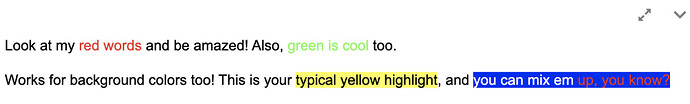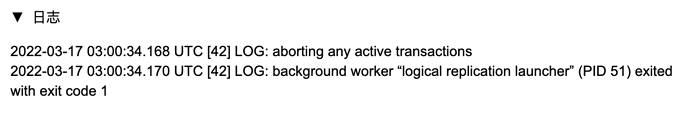1. 话题预览
创建或更新话题的弹窗默认无法预览,如要打开预览,可以点击弹窗右下角的![]() 按钮进行预览或全屏。
按钮进行预览或全屏。
2. 支持 BBCode 颜色标签
在你的帖子中,可以使用 [color=...] 和 [/color] 包围文本。颜色值是 HTML 支持的颜色值,例如 red 和 #ff000。例如:
Look at my [color=red]red words[/color] and be amazed! Also, [color=#33ff33]green is cool[/color] too.
Works for background colors too! This is your [bgcolor=yellow]typical yellow highlight[/bgcolor], and [bgcolor=blue] [color=white]you can mix em[/color] [color=red]up, you know?[/color][/bgcolor]
效果:
3. 关键字打码
如果日志或连接中有一些关键字不想公开,可以在你的帖子中,用 [spoiler] … [/spoiler]包围文本或图像。例如:
I watched the murder mystery on TV last night. [spoiler]The butler did it[/spoiler].
效果:
I watched the murder mystery on TV last night. The butler did it.
你也可以通过创建或修改话题创建右侧的齿轮按钮
–
剧透打码快速设置。
4. 隐藏详细信息
如果你的帖子中存在大量的日志,可以通过创建或修改话题创建右侧的齿轮按钮![]() –
– 隐藏详细信息,将日志隐藏,这样可以使排版更加清晰。
效果:
5. 使用简单的 Markdown 为帖子添加复选框
示例:
[] one thing
[X] another thing
[x] and another thing
效果:
one thing
another thing
and another thing
6. 在帖子中创建 Markdown 脚注
示例:
some deep thought who needs a reference[^1]
[^1]: Here's the reference.
效果:
some deep thought who needs a reference[1]
-
Here’s the reference. ↩︎